Rooms
A room is an arbitrary channel that sockets can join and leave. It can be used to broadcast events to a subset of clients:
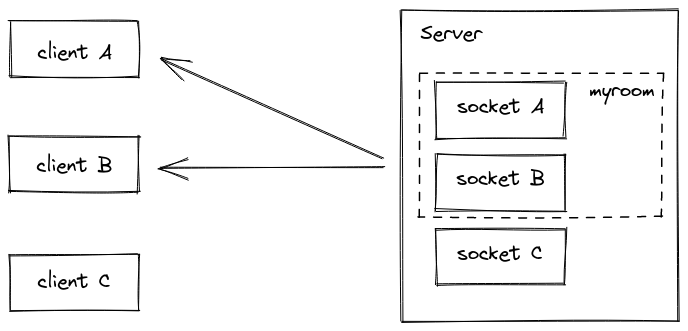
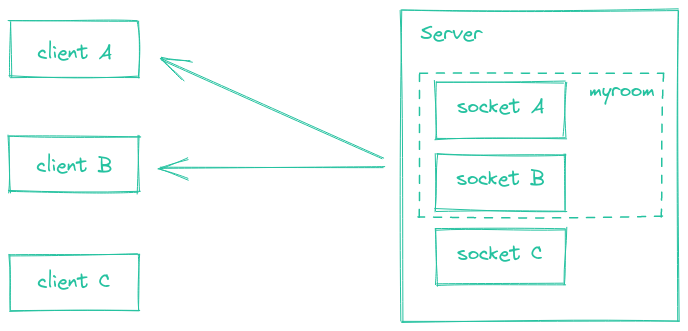
Please note that rooms are a server-only concept (i.e. the client does not have access to the list of rooms it has joined).
Joining and leaving
You can call join to subscribe the socket to a given channel:
io.on("connection", socket => {
socket.join("some room");
});
And then simply use to or in (they are the same) when broadcasting or emitting:
io.to("some room").emit("some event");
You can emit to several rooms at the same time:
io.to("room1").to("room2").to("room3").emit("some event");
In that case, a union is performed: every socket that is at least in one of the rooms will get the event once (even if the socket is in two or more rooms).
You can also broadcast to a room from a given socket:
io.on("connection", function(socket){
socket.to("some room").emit("some event");
});
In that case, every socket in the room excluding the sender will get the event.
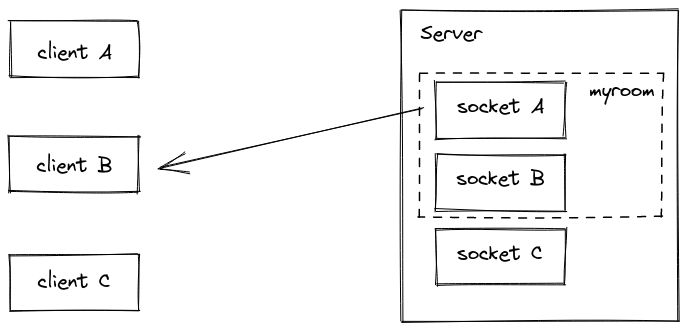
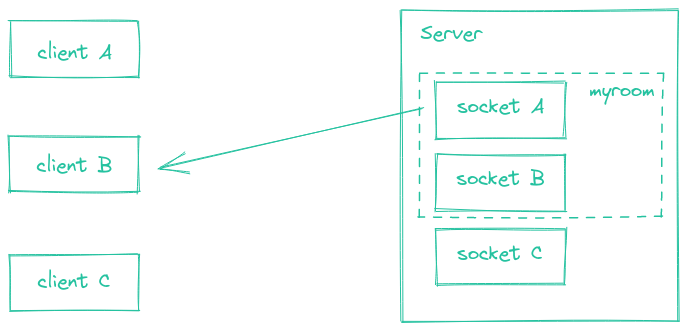
To leave a channel you call leave in the same fashion as join.
Default room
Each Socket in Socket.IO is identified by a random, unguessable, unique identifier Socket#id. For your convenience, each socket automatically joins a room identified by its own id.
This makes it easy to implement private messages:
io.on("connection", socket => {
socket.on("private message", (anotherSocketId, msg) => {
socket.to(anotherSocketId).emit("private message", socket.id, msg);
});
});
Sample use cases
- broadcast data to each device / tab of a given user
io.on("connection", async (socket) => {
const userId = await computeUserIdFromHeaders(socket);
socket.join(userId);
// and then later
io.to(userId).emit("hi");
});
- send notifications about a given entity
io.on("connection", async (socket) => {
const projects = await fetchProjects(socket);
projects.forEach(project => socket.join("project:" + project.id));
// and then later
io.to("project:4321").emit("project updated");
});
Usage with asynchronous code
Please make sure to use io.to(...).emit(...) (or socket.to(...).emit(...)) in a synchronous manner.
Example with callback:
// BAD
const room = socket.to("room1");
saveProduct(() => {
room.emit("product-updated");
});
// GOOD
saveProduct(() => {
socket.to("room1").emit("product-updated");
});
Example with async/await:
// BAD
io.to("room2").emit("details", await fetchDetails());
// GOOD
const details = await fetchDetails();
io.to("room2").emit("details", details);
Explanation: the to() method does not return a new object, it mutates an attribute on the io (respectively, the socket) object.
This also applies to other broadcast modifiers:
Disconnection
Upon disconnection, sockets leave all the channels they were part of automatically, and no special teardown is needed on your part.
You can fetch the rooms the Socket was in by listening to the disconnecting event:
io.on("connection", socket => {
socket.on("disconnecting", () => {
console.log(socket.rooms); // the Set contains at least the socket ID
});
socket.on("disconnect", () => {
// socket.rooms.size === 0
});
});
With multiple Socket.IO servers
Like global broadcasting, broadcasting to rooms also works with multiple Socket.IO servers.
You just need to replace the default Adapter by the Redis Adapter. More information about it here.
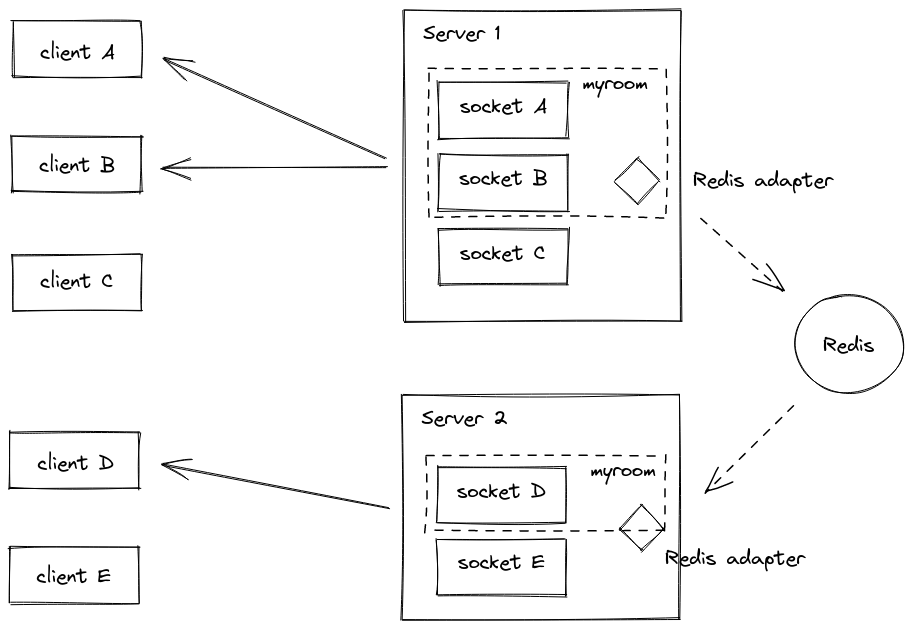
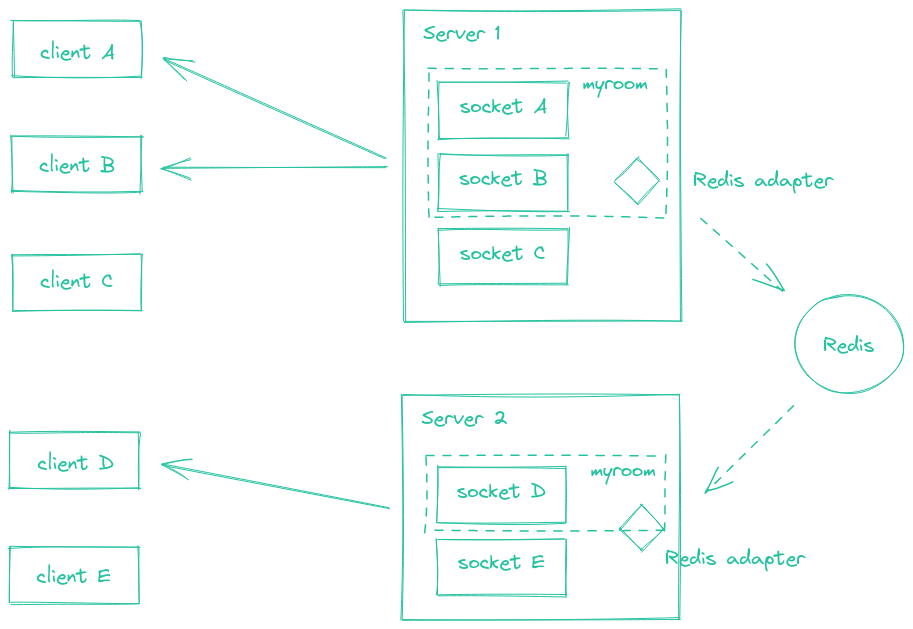
Implementation details
The "room" feature is implemented by what we call an Adapter. This Adapter is a server-side component which is responsible for:
- storing the relationships between the Socket instances and the rooms
- broadcasting events to all (or a subset of) clients
You can find the code of the default in-memory adapter here.
Basically, it consists in two ES6 Maps:
sids:Map<SocketId, Set<Room>>rooms:Map<Room, Set<SocketId>>
Calling socket.join("the-room") will result in:
- in the
sidsMap, adding "the-room" to the Set identified by the socket ID - in the
roomsMap, adding the socket ID in the Set identified by the string "the-room"
Those two maps are then used when broadcasting:
- a broadcast to all sockets (
io.emit()) loops through thesidsMap, and send the packet to all sockets - a broadcast to a given room (
io.to("room21").emit()) loops through the Set in theroomsMap, and sends the packet to all matching sockets
You can access those objects with:
// main namespace
const rooms = io.of("/").adapter.rooms;
const sids = io.of("/").adapter.sids;
// custom namespace
const rooms = io.of("/my-namespace").adapter.rooms;
const sids = io.of("/my-namespace").adapter.sids;
Notes:
- those objects are not meant to be directly modified, you should always use
socket.join(...)andsocket.leave(...)instead. - in a multi-server setup, the
roomsandsidsobjects are not shared between the Socket.IO servers (a room may only "exist" on one server and not on another).
Room events
Starting with socket.io@3.1.0, the underlying Adapter will emit the following events:
create-room(argument: room)delete-room(argument: room)join-room(argument: room, id)leave-room(argument: room, id)
Example:
io.of("/").adapter.on("create-room", (room) => {
console.log(`room ${room} was created`);
});
io.of("/").adapter.on("join-room", (room, id) => {
console.log(`socket ${id} has joined room ${room}`);
});