Troubleshooting connection issues
First and foremost, please note that disconnections are common and expected, even on a stable Internet connection:
- anything between the user and the Socket.IO server may encounter a temporary failure or be restarted
- the server itself may be killed as part of an autoscaling policy
- the user may lose connection or switch from WiFi to 4G, in case of a mobile browser
- the browser itself may freeze an inactive tab
- ...
That being said, the Socket.IO client will always try to reconnect, unless specifically told otherwise.
Let's review how you can troubleshoot a connection failure.
In Node.js
Listening to the connect_error event
const socket = require("socket.io-client")("https://example.com");
socket.on("connect_error", (err) => {
console.log(`connect_error due to ${err.message}`);
});
Common errors:
- the server might not be reachable
Please make sure the Socket.IO server is actually reachable at the given URL. You can test it with:
curl "https://example.com/socket.io/?EIO=4&transport=polling"
which should return something like this:
0{"sid":"Lbo5JLzTotvW3g2LAAAA","upgrades":["websocket"],"pingInterval":25000,"pingTimeout":5000}
If that's not the case, please check that the Socket.IO server is running, and that there is nothing in between that prevents the connection.
- there might be an issue with the SSL certificate of the server
You can test it with rejectUnauthorized set to false.
const socket = require("socket.io-client")("https://example.com", {
rejectUnauthorized: false // WARN: please do not do this in production
});
If that works, it could mean that the SSL certificate is invalid, or, if you are using a self-signed certificate, that you have to trust it on the client-side:
const socket = require("socket.io-client")("https://example.com", {
ca: fs.readFileSync('./cert.pem')
});
Debug logs
As explained here, you can also enable the logs to see what's going on under the hood.
For reference, here are the logs for a successful connection:
$ DEBUG=socket* node index.js
socket.io-client:url parse https://example.com +0ms
socket.io-client new io instance for https://example.com +0ms
socket.io-client:manager readyState closed +0ms
socket.io-client:manager opening https://example.com +0ms
socket.io-client:manager connect attempt will timeout after 20000 +7ms
socket.io-client:manager readyState opening +1ms
socket.io-client:manager open +6ms
socket.io-client:manager cleanup +0ms
socket.io-client:socket transport is open - connecting +0ms
socket.io-client:manager writing packet {"type":0,"nsp":"/"} +1ms
socket.io-parser encoding packet {"type":0,"nsp":"/"} +0ms
socket.io-parser encoded {"type":0,"nsp":"/"} as 0 +0ms
socket.io-parser decoded 0{"sid":"emVyzJPFYLlVMB7YAAAD"} as {"type":0,"nsp":"/","data":{"sid":"emVyzJPFYLlVMB7YAAAD"}} +2ms
socket.io-client:socket socket connected with id emVyzJPFYLlVMB7YAAAD +2ms
In the browser
In the Network Monitor of your browser
In most cases, you should see something like this:
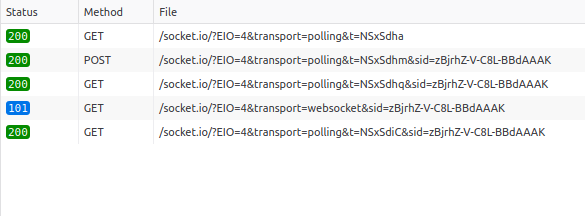
- the Engine.IO handshake (contains the session ID — here,
zBjrh...AAAK— that is used in subsequent requests) - the Socket.IO handshake request (contains the value of the
authoption) - the Socket.IO handshake response (contains the Socket#id)
- the WebSocket connection
- the first HTTP long-polling request, which is closed once the WebSocket connection is established
The Socket.IO server may return the following HTTP status:
101 Switching Protocols: when the WebSocket connection is established200 OK: when in HTTP long-polling mode (GETfor reading,POSTfor writing)400 Bad Request: when something went wrong
In case of an HTTP 400 response, the response payload will be one of the following:
{"code":0,"message":"Transport unknown"}
The transport query parameter is missing or invalid.
To reproduce: curl "<url>/socket.io/" or curl "<url>/socket.io/?transport=udp"
{"code":1,"message":"Session ID unknown"}
The session ID (included in the sid query parameter) is unknown from the server. That may happen in a multi-server setup.
To reproduce: curl "<url>/socket.io/?transport=polling&sid=1234"
{"code":2,"message":"Bad handshake method"}
The initial request must be a GET request.
To reproduce: curl -X PUT "<url>/socket.io/?transport=polling"
{"code":3,"message":"Bad request"}
An error has occurred during the handshake process.
This error cannot be easily reproduced with a single curl command.
{"code":4,"message":"Forbidden"}
The request was denied in the allowRequest handler.
To reproduce:
const io = require("socket.io")(httpServer, {
allowRequest: (req, callback) => {
callback(null, false);
}
});
{"code":5,"message":"Unsupported protocol version"}
The protocol version is not supported by the server. Support for Socket.IO v2 clients must be explicitly enabled with the allowEIO3 option:
const io = require("socket.io")(httpServer, {
allowEIO3: true // false by default
});
To reproduce: curl "<url>/socket.io/?transport=polling&EIO=3"
Another quite common error is:
Cross-Origin Request Blocked: The Same Origin Policy disallows reading the remote resource at ...
Which probably means that you have to enable Cross-Origin Resource Sharing (CORS) on the server-side. Please see the documentation here.