Serving HTML
So far in index.js we’re calling res.send and passing it a string of HTML. Our code would look very confusing if we just placed our entire application’s HTML there, so instead we're going to create a index.html file and serve that instead.
Let’s refactor our route handler to use sendFile instead.
- CommonJS
- ES modules
const express = require('express');
const { createServer } = require('node:http');
const { join } = require('node:path');
const app = express();
const server = createServer(app);
app.get('/', (req, res) => {
res.sendFile(join(__dirname, 'index.html'));
});
server.listen(3000, () => {
console.log('server running at http://localhost:3000');
});
import express from 'express';
import { createServer } from 'node:http';
import { fileURLToPath } from 'node:url';
import { dirname, join } from 'node:path';
const app = express();
const server = createServer(app);
const __dirname = dirname(fileURLToPath(import.meta.url));
app.get('/', (req, res) => {
res.sendFile(join(__dirname, 'index.html'));
});
server.listen(3000, () => {
console.log('server running at http://localhost:3000');
});
Put the following in your index.html file:
<!DOCTYPE html>
<html>
<head>
<meta name="viewport" content="width=device-width,initial-scale=1.0">
<title>Socket.IO chat</title>
<style>
body { margin: 0; padding-bottom: 3rem; font-family: -apple-system, BlinkMacSystemFont, "Segoe UI", Roboto, Helvetica, Arial, sans-serif; }
#form { background: rgba(0, 0, 0, 0.15); padding: 0.25rem; position: fixed; bottom: 0; left: 0; right: 0; display: flex; height: 3rem; box-sizing: border-box; backdrop-filter: blur(10px); }
#input { border: none; padding: 0 1rem; flex-grow: 1; border-radius: 2rem; margin: 0.25rem; }
#input:focus { outline: none; }
#form > button { background: #333; border: none; padding: 0 1rem; margin: 0.25rem; border-radius: 3px; outline: none; color: #fff; }
#messages { list-style-type: none; margin: 0; padding: 0; }
#messages > li { padding: 0.5rem 1rem; }
#messages > li:nth-child(odd) { background: #efefef; }
</style>
</head>
<body>
<ul id="messages"></ul>
<form id="form" action="">
<input id="input" autocomplete="off" /><button>Send</button>
</form>
</body>
</html>
If you restart the process (by hitting Control+C and running node index.js again) and refresh the page it should look like this:
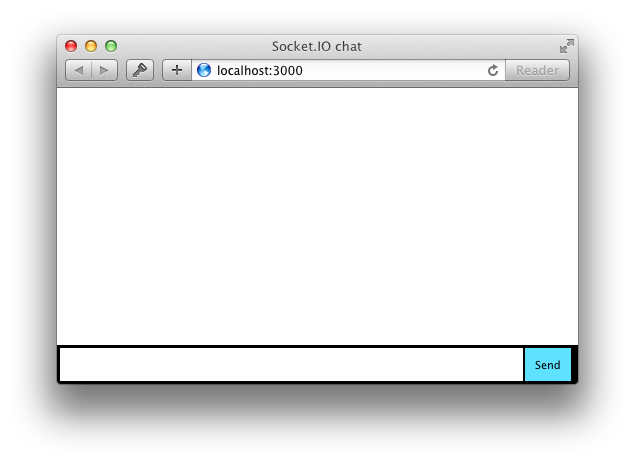
info
- CommonJS
- ES modules
You can run this example directly in your browser on:
You can run this example directly in your browser on: