介绍
If you are new to Socket.IO, we recommend checking out our tutorial.
什么是 Socket.IO
Socket.IO 是一个库,可以在客户端和服务器之间实现 低延迟, 双向 和 基于事件的 通信。
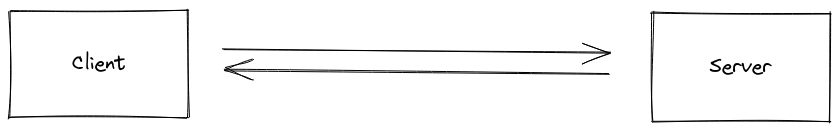
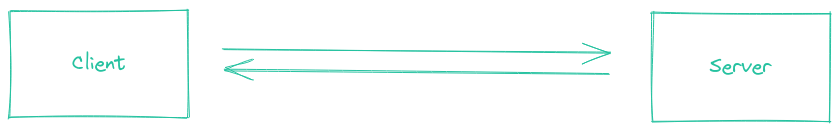
The Socket.IO connection can be established with different low-level transports:
- HTTP long-polling
- WebSocket
- WebTransport
Socket.IO will automatically pick the best available option, depending on:
- the capabilities of the browser (see here and here)
- the network (some networks block WebSocket and/or WebTransport connections)
You can find more detail about that in the "How it works" section.
Server implementations
| Language | Website |
|---|---|
| JavaScript (Node.js) | - 安装步骤 - API - 源代码 |
| JavaScript (Deno) | https://github.com/socketio/socket.io-deno |
| Java | https://github.com/mrniko/netty-socketio |
| Java | https://github.com/trinopoty/socket.io-server-java |
| Python | https://github.com/miguelgrinberg/python-socketio |
| Golang | https://github.com/googollee/go-socket.io |
| Rust | https://github.com/Totodore/socketioxide |
Client implementations
| Language | Website |
|---|---|
| JavaScript (browser, Node.js or React Native) | - 安装步骤 - API - 源代码 |
| JavaScript (for WeChat Mini-Programs) | https://github.com/weapp-socketio/weapp.socket.io |
| Java | https://github.com/socketio/socket.io-client-java |
| C++ | https://github.com/socketio/socket.io-client-cpp |
| Swift | https://github.com/socketio/socket.io-client-swift |
| Dart | https://github.com/rikulo/socket.io-client-dart |
| Python | https://github.com/miguelgrinberg/python-socketio |
| .Net | https://github.com/doghappy/socket.io-client-csharp |
| Rust | https://github.com/1c3t3a/rust-socketio |
| Kotlin | https://github.com/icerockdev/moko-socket-io |
| PHP | https://github.com/ElephantIO/elephant.io |
Socket.IO 不是什么
Socket.IO 不是 WebSocket实现。
尽管 Socket.IO 确实在可能的情况下使用 WebSocket 进行传输,但它为每个数据包添加了额外的元数据。这就是为什么 WebSocket 客户端将无法成功连接到 Socket.IO 服务器,而 Socket.IO 客户端也将无法连接到普通 WebSocket 服务器。
// 警告:客户端将无法连接!
const socket = io("ws://echo.websocket.org");
如果您正在寻找一个普通的 WebSocket 服务器,请查看 ws 或 µWebSockets.js.
还有关于在 Node.js 核心中包含 WebSocket 服务器的讨论。
在客户端,您可能对robust-websocket感兴趣。
Socket.IO 并不打算在移动应用程序的后台服务中使用。
Socket.IO 库保持与服务器的开放 TCP 连接,这可能会导致用户消耗大量电池。请为此用例使用FCM等专用消息传递平台。
特点
以下是 Socket.IO 在普通 WebSockets 上提供的功能:
HTTP 长轮询回退
如果无法建立 WebSocket 连接,连接将回退到 HTTP 长轮询。
这个特性是人们在十多年前创建项目时使用 Socket.IO 的原因(!),因为浏览器对 WebSockets 的支持仍处于起步阶段。
即使现在大多数浏览器都支持 WebSockets(超过97%),它仍然是一个很棒的功能,因为我们仍然会收到来自用户的报告,这些用户无法建立 WebSocket 连接,因为他们使用了一些错误配置的代理。
自动重新连接
在某些特定情况下,服务器和客户端之间的 WebSocket 连接可能会中断,而双方都不知道链接的断开状态。
这就是为什么 Socket.IO 包含一个心跳机制,它会定期检查连接的状态。
当客户端最终断开连接时,它会以指数回退延迟自动重新连接,以免使服务器不堪重负。
数据包缓冲
当客户端断开连接时,数据包会自动缓冲,并在重新连接时发送。
更多信息在这里.
收到后的回调
Socket.IO 提供了一种方便的方式来发送事件和接收响应:
发件人
socket.emit("hello", "world", (response) => {
console.log(response); // "got it"
});
接收者
socket.on("hello", (arg, callback) => {
console.log(arg); // "world"
callback("got it!");
});
您还可以添加超时:
socket.timeout(5000).emit("hello", "world", (err, response) => {
if (err) {
// 另一方未在给定延迟内确认事件
} else {
console.log(response); // "got it"
}
});
广播
在服务器端,您可以向所有连接的客户端或客户端的子集发送事件:
// 到所有连接的客户端
io.emit("hello");
// 致“news”房间中的所有连接客户端
io.to("news").emit("hello");
这在扩展到多个节点时也有效。
多路复用
命名空间允许您在单个共享连接上拆分应用程序的逻辑。例如,如果您想创建一个只有授权用户才能加入的“管理员”频道,这可能很有用。
io.on("connection", (socket) => {
// 普通用户
});
io.of("/admin").on("connection", (socket) => {
// 管理员用户
});
详情点击这里.
常见问题
现在还需要 Socket.IO 吗?
这是一个很好的问题,因为现在几乎所有地方 都支持 WebSocket 。
话虽如此,我们相信,如果您在应用程序中使用普通的 WebSocket,您最终将需要实现 Socket.IO 中已经包含(并经过实战测试)的大部分功能,例如重新连接,确认或广播.
Socket.IO 协议的数据表大小?
socket.emit("hello", "world") 将作为单个 WebSocket 帧发送,其中包含42["hello","world"]:
4是 Engine.IO “消息”数据包类型2是 Socket.IO “消息”数据包类型["hello","world"]是参数数组被JSON.stringify()过的版本
因此,每条消息都会增加几个字节,可以通过使用自定义解析器进一步减少。
浏览器包本身的大小是10.4 kB(缩小和压缩)。
You can find the details of the Socket.IO protocol here.
有些东西不能正常工作,想要获取帮助?
请查看故障排除指南。