Socket 实例(客户端)
Socket是与服务器交互的基础类。它继承了 Node.jsEventEmitter的大部分方法,例如 emit, on, once 或 off。
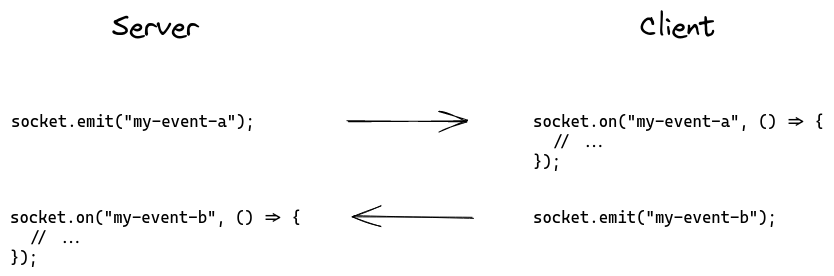
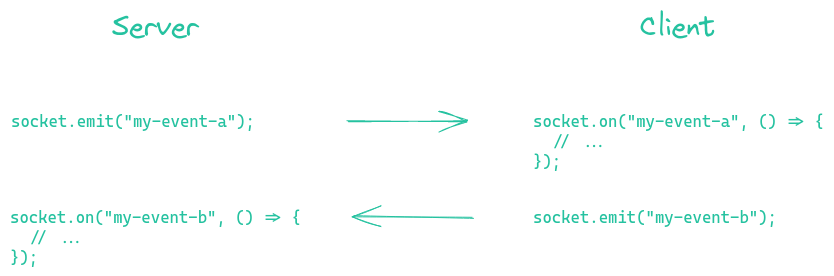
除了emitting 和 listening to事件之外,Socket 实例还有一些可能在您的应用程序中使用的属性:
Socket#id
每个新连接都分配有一个随机的 20 个字符的标识符。
此标识符与服务器端的值同步。
// server-side
io.on("connection", (socket) => {
console.log(socket.id); // x8WIv7-mJelg7on_ALbx
});
// client-side
socket.on("connect", () => {
console.log(socket.id); // x8WIv7-mJelg7on_ALbx
});
socket.on("disconnect", () => {
console.log(socket.id); // undefined
});
Socket#connected
该属性描述套接字当前是否连接到服务器。
socket.on("connect", () => {
console.log(socket.connected); // true
});
socket.on("disconnect", () => {
console.log(socket.connected); // false
});
Socket#io
对基础Manager的引用。
socket.on("connect", () => {
const engine = socket.io.engine;
console.log(engine.transport.name); // in most cases, prints "polling"
engine.once("upgrade", () => {
// called when the transport is upgraded (i.e. from HTTP long-polling to WebSocket)
console.log(engine.transport.name); // in most cases, prints "websocket"
});
engine.on("packet", ({ type, data }) => {
// called for each packet received
});
engine.on("packetCreate", ({ type, data }) => {
// called for each packet sent
});
engine.on("drain", () => {
// called when the write buffer is drained
});
engine.on("close", (reason) => {
// called when the underlying connection is closed
});
});
生命周期
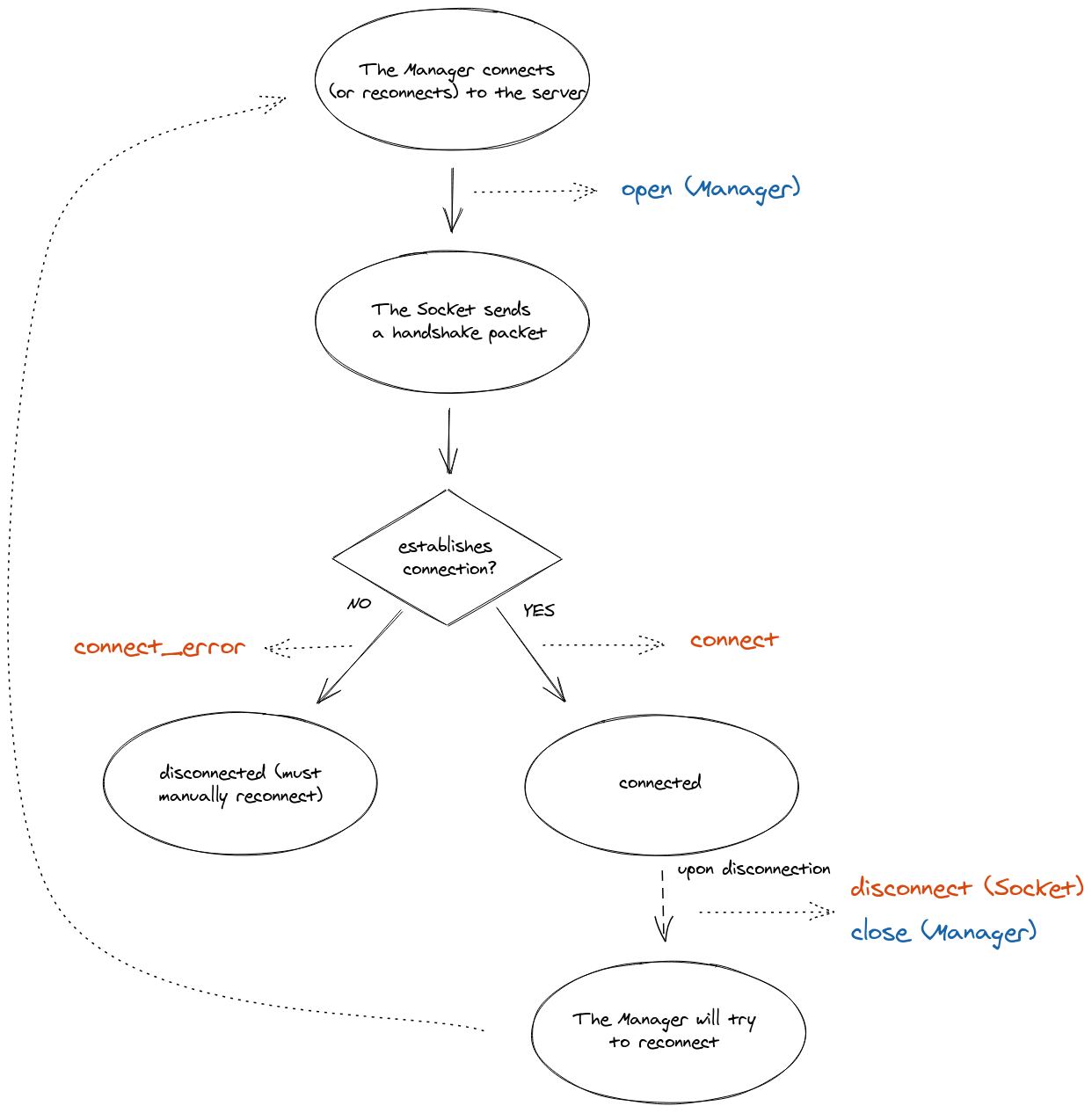
事件
Socket 实例发出三个特殊事件:
请注意,从 Socket.IO v3 开始,Socket 实例不再发出任何与重新连接逻辑相关的事件。您可以直接监听 Manager 实例上的事件:
socket.io.on("reconnect_attempt", () => {
// ...
});
socket.io.on("reconnect", () => {
// ...
});
更多信息可以在迁移指南中找到。
connect
此事件由 Socket 实例在连接和重新连接时触发。
socket.on("connect", () => {
// ...
});
请注意,您不应在connect处理程序本身中注册事件处理程序,因为每次 Socket 重新连接时都会注册一个新的处理程序:
// BAD
socket.on("connect", () => {
socket.on("data", () => { /* ... */ });
});
// GOOD
socket.on("connect", () => {
// ...
});
socket.on("data", () => { /* ... */ });
connect_error
在以下情况下触发此事件:
- 低级连接无法建立
- 服务器在中间件功能中拒绝连接
在第一种情况下,Socket 会在 给定的延迟之后自动尝试重新连接。
在后一种情况下,您需要手动重新连接。您可能需要更新凭据:
// either by directly modifying the `auth` attribute
socket.on("connect_error", () => {
socket.auth.token = "abcd";
socket.connect();
});
// or if the `auth` attribute is a function
const socket = io({
auth: (cb) => {
cb(localStorage.getItem("token"));
}
});
socket.on("connect_error", () => {
setTimeout(() => {
socket.connect();
}, 1000);
});
disconnect
此事件在断开连接时触发。
socket.on("disconnect", (reason) => {
// ...
});
以下是可能的原因列表:
| Reason | Description |
|---|---|
io server disconnect | 服务器已使用socket.disconnect()强制断开socket |
io client disconnect | 使用socket.disconnect()手动断开socket |
ping timeout | 服务器未在该pingInterval + pingTimeout范围内发送 PING |
transport close | 连接已关闭(例如:用户失去连接,或网络从 WiFi 更改为 4G) |
transport error | 连接遇到错误(例如:服务器在 HTTP 长轮询周期中被杀死) |
前两种情况(显式断开),客户端不会尝试重新连接,需要手动调用socket.connect().
在所有其他情况下,客户端将等待一个小的随机延迟,然后尝试重新连接:
socket.on("disconnect", (reason) => {
if (reason === "io server disconnect") {
// the disconnection was initiated by the server, you need to reconnect manually
socket.connect();
}
// else the socket will automatically try to reconnect
});
注意:这些事件以及disconnecting, newListener 和 removeListener是不应在您的应用程序中使用的特殊事件:
// BAD, will throw an error
socket.emit("disconnect");
完整API
可以在此处找到 Socket 实例公开的完整 API 。